Locked Facebook profiles offer better privacy by hiding pictures and details. Yet, you might want to see a locked profile picture for verification or personal reasons. This guide shows you how, using a third-party tool. Just follow the steps to quickly access locked Facebook pictures. However, remember to consider privacy and ethical issues.
If you want to view the profile picture of a locked Facebook profile, follow these steps. Screenshots are included with each step for better understanding.
Step 1: Open the Locked Profile
First, go to the locked Facebook profile whose profile picture you want to view.
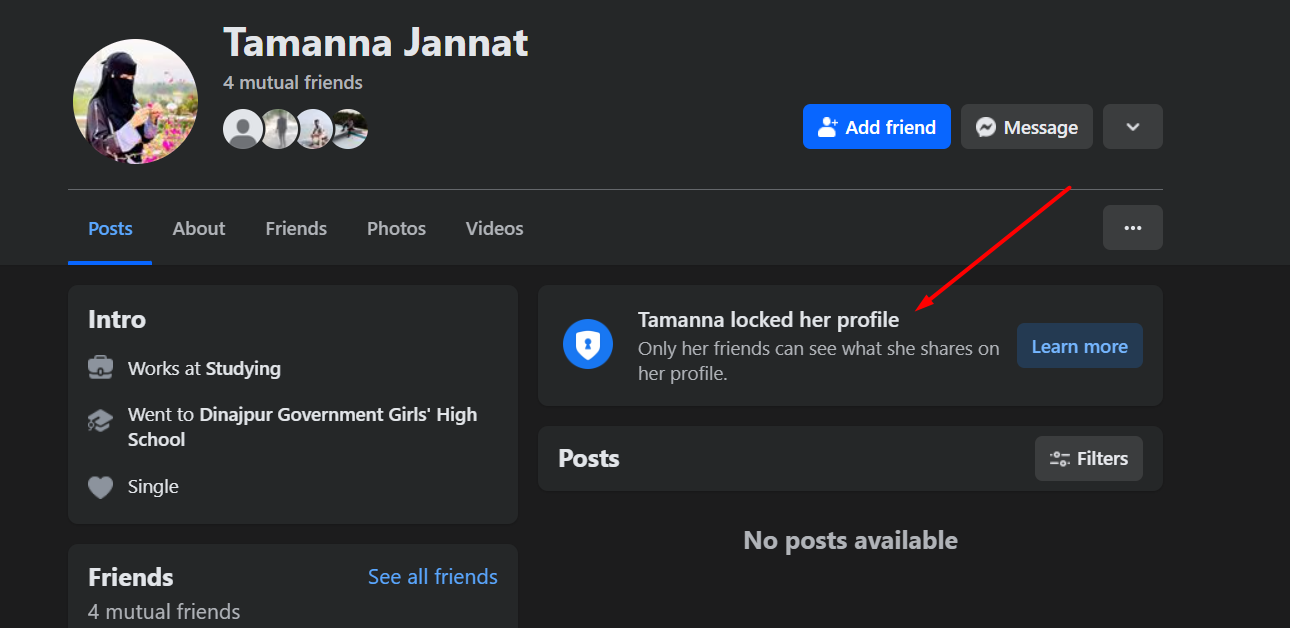
Step 2: Copy the Profile Link
From the menu, select the “Copy Link” option to copy the profile’s link.
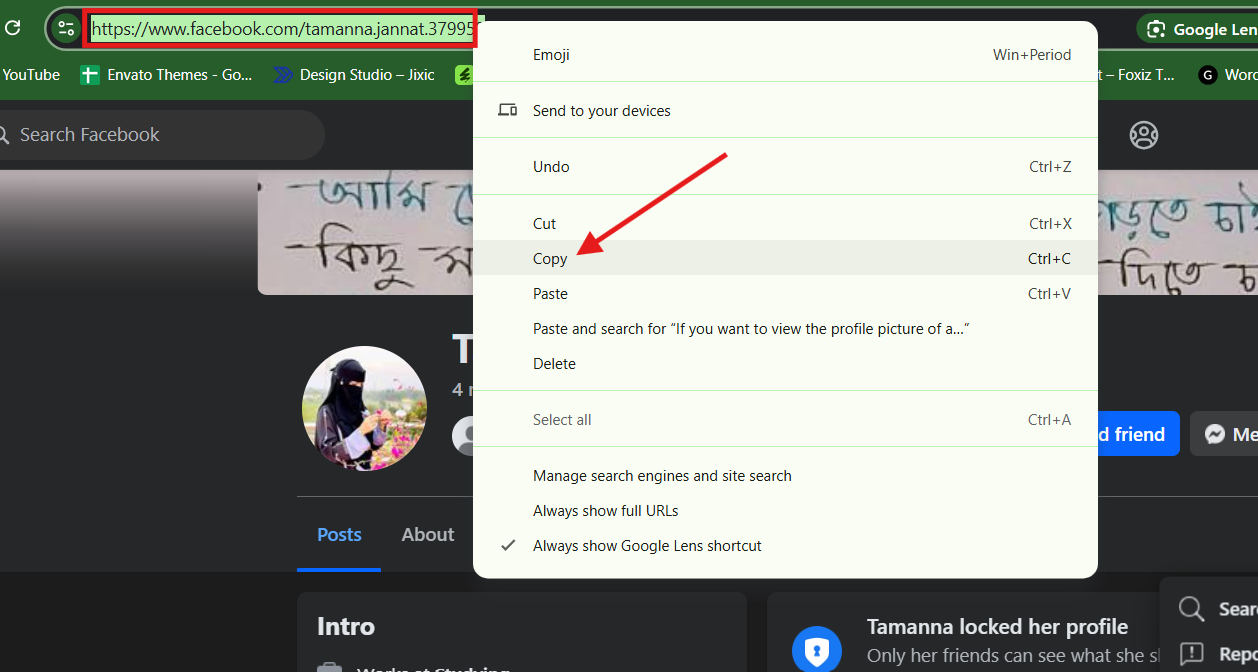
Step 3: Open Chrome Browser
Open Google Chrome on your mobile or PC. and Visit the the website: https://extract.pics/
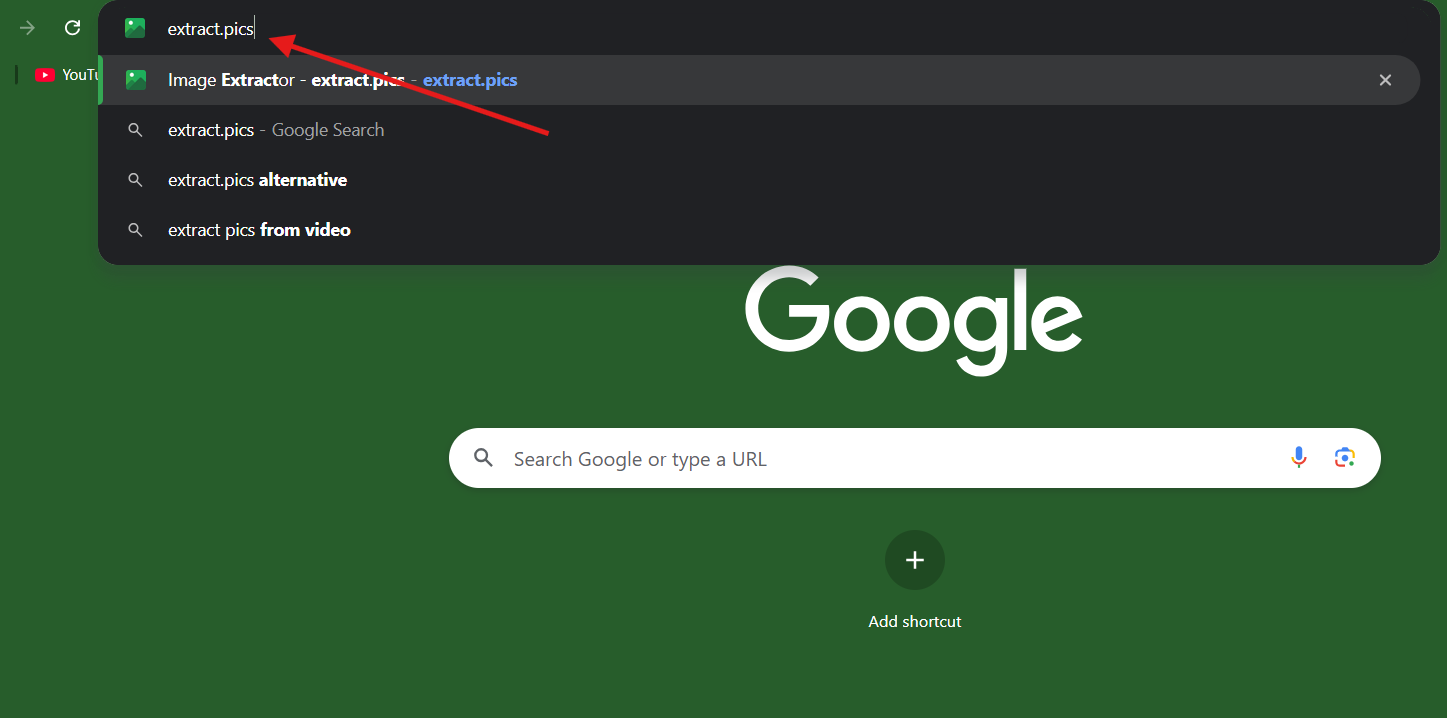
Step 5: Paste the Profile Link
On the website, select the Single-Side Mode option and paste the copied Facebook profile link into the input box.
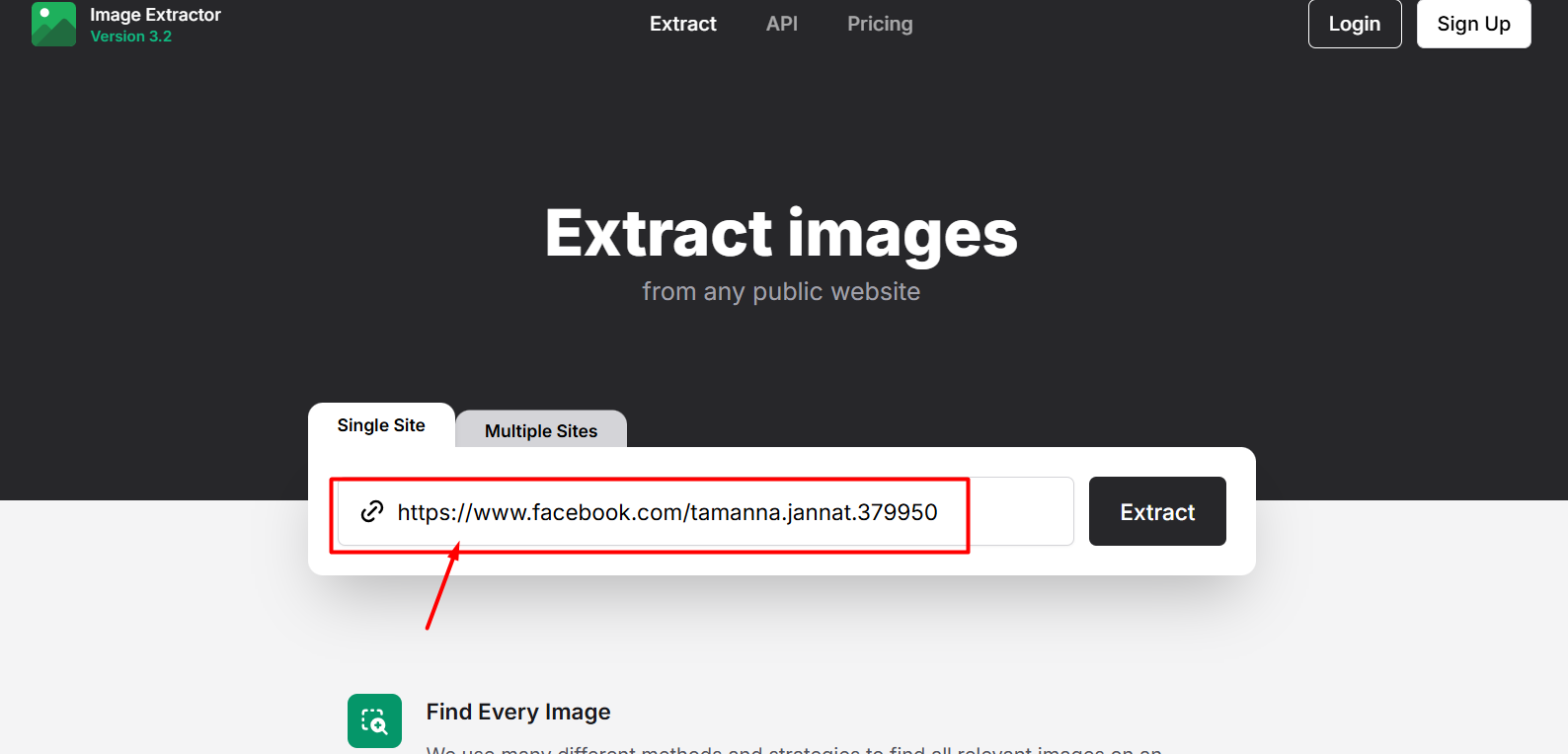
Step 6: Click on the Extract Button
After pasting the link, click the “Extract” button.
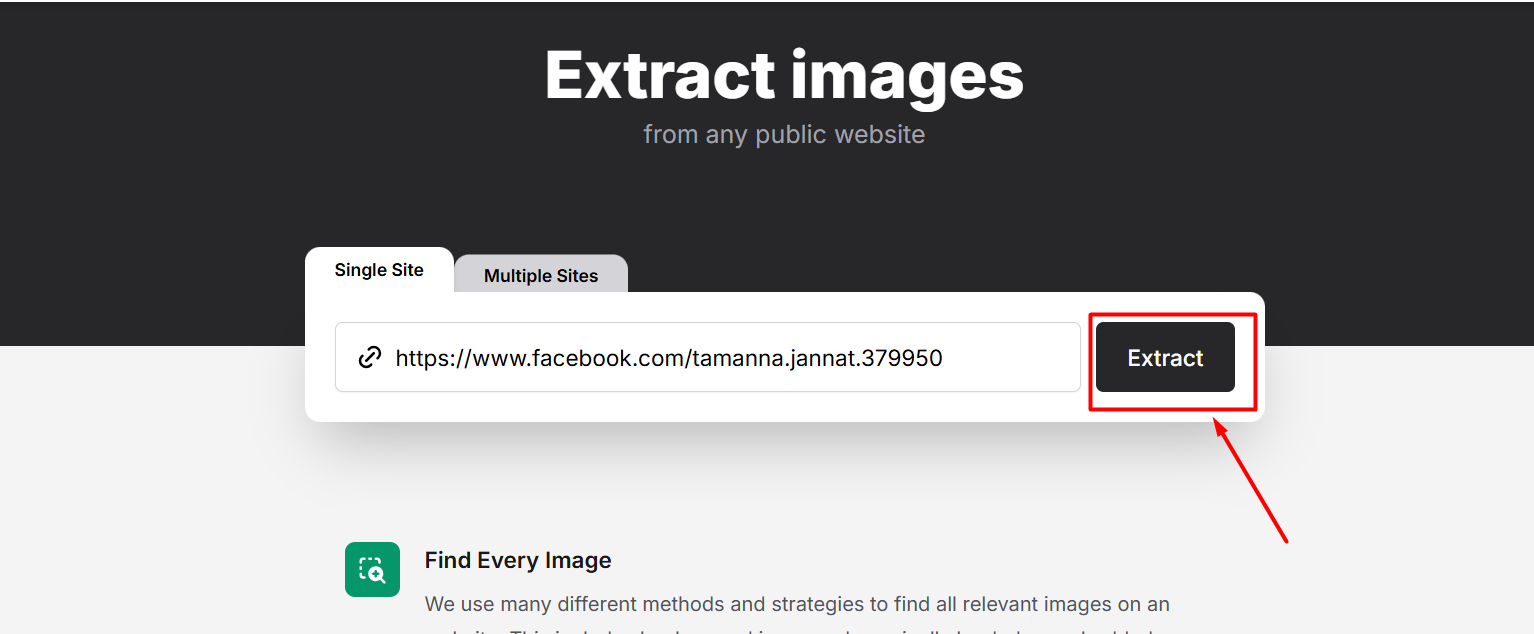
Step 7: View the Profile Picture
Within seconds, the profile pictures of the locked profile will appear.
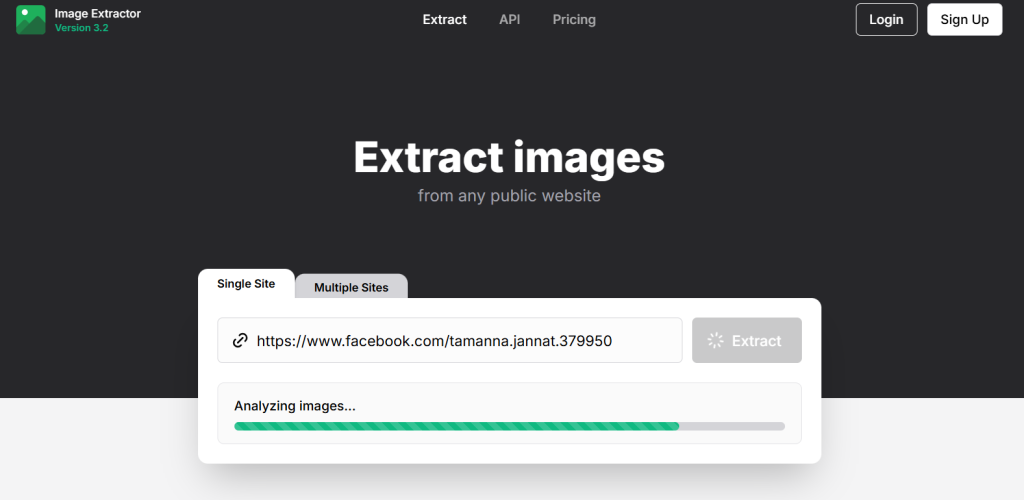
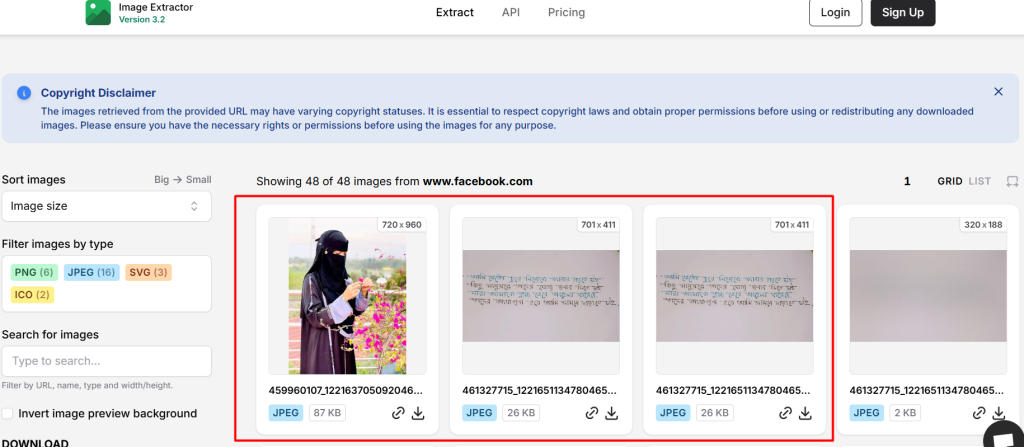
Note: This process involves using a third-party tool. Be cautious about privacy and security risks before using such websites.
By following these steps, you can easily view the profile pictures of a locked Facebook profile.


