In today’s fast-paced software development landscape, time is of the essence. Developers are under constant pressure to write efficient code quickly, debug errors, and ensure scalability—all while meeting project deadlines. Thankfully, advancements in artificial intelligence (AI) are here to assist, offering a range of tools that can significantly enhance productivity, streamline workflows, and even help automate tedious tasks.
In this blog post, we’ll dive into the Top 10 AI Tools Every Developer Needs for Faster, Smarter Coding—tools that can save time, improve code quality, and help developers stay ahead of the curve. Whether you’re debugging, writing new code, or optimizing your workflow, these tools have got you covered.
1. Cursor AI: Your Coding Companion
In software development, efficiency, accuracy, and speed are crucial. Developers balance coding, debugging, and ensuring solutions work. Tools like IDEs and code editors help, but there’s always room for better. Enter Cursor AI, a coding companion that enhances your coding journey. This post explores Cursor AI, its offerings, and how it helps developers code smarter, faster, and more efficiently.
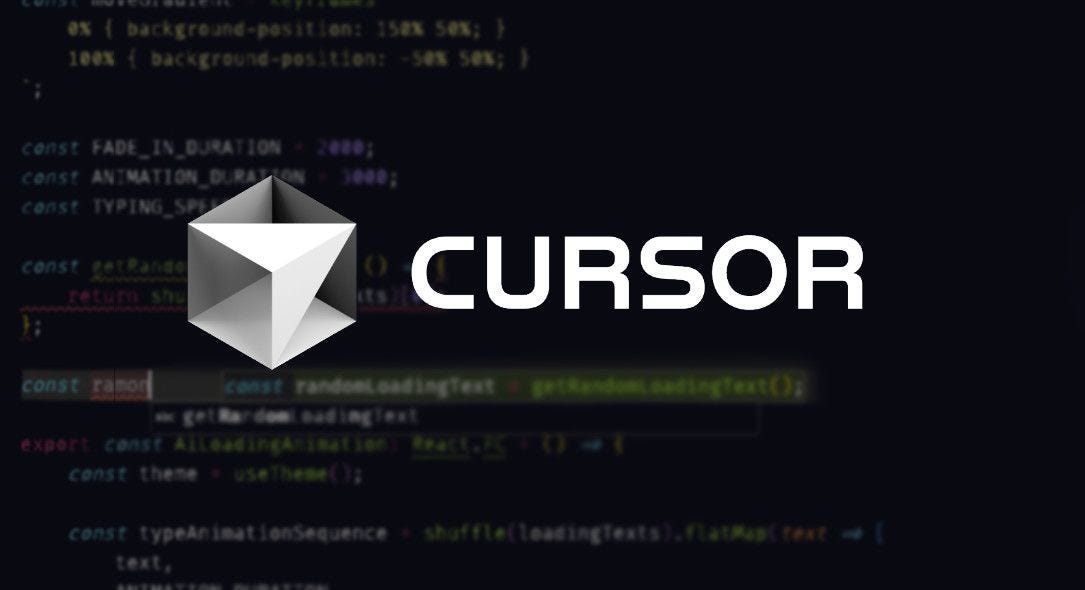
What is Cursor AI?
Cursor AI is an AI-powered coding assistant. It helps developers code better, faster, and with fewer errors. Unlike traditional tools that suggest code based on syntax, Cursor AI analyzes code context. It understands coding patterns and offers tailored suggestions. Imagine having a personal AI assistant that gives real-time tips for cleaner, optimized code.
Key Features of Cursor AI
Context-Aware Suggestions: Cursor AI suggests code based on the entire project context, libraries, and previous code.
Real-Time Error Detection: It flags syntax, potential bugs, and logic errors as you code.
Adaptive Learning: Cursor AI learns from your coding habits, providing increasingly personalized suggestions.
Multi-Language Support: It supports languages like Python, JavaScript, Java, and Ruby.
Intelligent Refactoring Suggestions: It offers advice to improve code clarity and performance.
Integration with Popular IDEs: It works well with IDEs like Visual Studio Code and JetBrains.
How Cursor AI Can Improve Your Coding Workflow
Boosts Speed and Efficiency: Real-time support helps you code faster.
Enhances Code Quality: It suggests improvements and best practices.
Facilitates Learning: Tips and suggestions help you grow as a developer.
Reduces Debugging Time: Early error detection cuts down on lengthy fixes.
Facilitates Collaboration: It ensures consistent coding styles within teams.
Who Can Benefit from Cursor AI?
New Developers: It offers guidance and feedback, making learning easier.
Experienced Developers: Advanced features help improve coding efficiency.
Development Teams: It maintains consistency and simplifies collaboration.
Why Choose Cursor AI?
Smart Suggestions: Offers context-aware, efficient coding tips.
Real-Time Error Fixing: Saves time and enhances the coding experience.
Personalized Learning: Adapts to your coding style.
Supports Multiple Languages: Versatile for various programming tasks.
Streamlined Workflow: Easy integration with IDEs.
2. Bolt.new: Boost Your Development with Automation
Today’s developers value time. Debugging, testing, and managing dependencies can slow you down. The answer? Automation. Bolt.new is an AI tool that streamlines tasks like code creation and testing. It boosts your efficiency. This post explains how Bolt.new saves you time. It lets you focus on creating great products.

What is Bolt.new?
Bolt.new is an advanced tool that speeds up development. It uses AI to handle repetitive tasks. This frees you to tackle more important project aspects. It sets up code and environments quickly. Unlike typical tools that need manual work, Bolt.new fits into your workflow. It offers smart suggestions and automates tasks. Whether it’s a simple app or a big project, Bolt.new saves time and effort.
Key Features of Bolt.new
Automated Code Generation Writing repetitive code takes time. Bolt.new generates this code for you. Just input your needs. It creates file structures, functions, and more. This lets you focus on features.
Smart Project Setup Starting a project means setting up files and tools. Bolt.new automates this. Just tell it your project type. It creates everything needed. This ensures consistency and saves time.
Automated Testing Testing is crucial but time-consuming. Bolt.new automates test creation and setup. You can focus on writing tests. It ensures thorough checks before deployment.
Code Linting and Formatting Bolt.new keeps code quality high. It checks for issues and enforces styles. This reduces manual reviews and bugs.
Integration with Popular IDEs Bolt.new works with popular IDEs like Visual Studio Code and JetBrains. This allows for easy integration without disrupting your workflow.
Customizable Workflows Every project is unique. Bolt.new allows for tailored automation. You can adjust features and templates as needed.
How Bolt.new Improves Your Workflow
Boosts Speed Automation with Bolt.new is faster. It cuts down manual tasks. This allows you to focus on unique project features.
Improves Code Quality Bolt.new ensures your code meets standards. It catches errors and maintains format.
Saves Setup Time Bolt.new automates project setup. This means less time configuring and more time coding.
Automates Repetitive Tasks Bolt.new takes care of common tasks. This lets you focus on complex problems.
Enhances Team Collaboration Bolt.new ensures everyone follows the same standards. This improves teamwork.
Who Benefits from Bolt.new?
Solo Developers and Freelancers Time is crucial. Bolt.new boosts productivity by automating tasks.
Software Development Teams Bolt.new helps teams with large projects. It ensures consistency and saves time.
DevOps Engineers Bolt.new simplifies infrastructure setup and integration. This speeds up deployments.
Why Choose Bolt.new?
Complete Automation: Covers all aspects of development.
Easy Integration: Fits smoothly into your environment.
Customizable: Tailors features to your needs.
Time-Saving: Frees you to focus on important tasks.
Improved Quality: Maintains high coding standards.
3. GitHub Copilot: The AI Coding Assistant
Software development is fast. Developers seek tools to write better code, debug quickly, and speed up their work. GitHub Copilot is a game-changer. It’s an AI assistant that makes coding easier and more fun. Made by GitHub and OpenAI, Copilot uses AI to suggest code, provide documentation, and even create code blocks. This blog will explain what GitHub Copilot is, how it works, and how it can improve your coding process.

What is GitHub Copilot?
GitHub Copilot is an AI tool that offers code suggestions in your editor. It uses OpenAI’s Codex model, trained on public code repositories. This allows it to suggest lines or blocks of code. It supports multiple languages and integrates with editors like Visual Studio Code, JetBrains IDEs, and Neovim.
How Does GitHub Copilot Work?
GitHub Copilot is powered by OpenAI’s Codex model. Codex is trained on public code and understands context and patterns. It analyzes your code, suggesting fitting solutions. This can range from variable names to complex functions.
Code Context: It scans your code to understand what’s needed.
Context-Aware Suggestions: It suggests code that matches your current task.
Auto-Completion: It completes lines or functions, saving time.
Adaptability: It learns your style and improves suggestions over time.
Key Features of GitHub Copilot
Intelligent Code Completion: Understands the logic behind your code.
Context-Aware Suggestions: Offers suggestions based on the entire code.
Supports Multiple Languages: Works with Python, JavaScript, Java, and more.
Code Snippets and Boilerplate Generation: Quickly creates repetitive code.
Documentation and Comments Generation: Helps maintain clear documentation.
Learning from Your Style: Adapts to your coding patterns for better suggestions.
How GitHub Copilot Can Improve Your Development Workflow
Boosting Productivity: Speeds up coding with suggestions and auto-completion.
Reducing Context Switching: Keeps you focused by providing code directly in the editor.
Improving Code Quality: Suggests best practices and catches bugs.
Enhancing Learning for New Developers: Offers guidance and explanations.
Enabling Faster Prototyping: Speeds up testing new ideas.
Challenges and Considerations
Code Accuracy: Suggestions may not always be perfect.
Licensing and Code Ownership: Be cautious with commercial projects.
Dependence on the Tool: Keep a strong understanding of programming basics.
Who Should Use GitHub Copilot?
Solo Developers and Freelancers: Speeds up work and improves quality.
Development Teams: Ensures consistency in code.
Beginners and Learners: Aids in understanding coding patterns.
Why You Should Choose GitHub Copilot
Intelligent and Context-Aware Suggestions: Smarter than traditional tools.
Increased Productivity: Saves time on coding and documentation.
Wide Language Support: Versatile for different programming needs.
Learning and Improvement: Offers valuable suggestions.
Seamless IDE Integration: Works easily with popular IDEs.
4. Tabnine: Intelligent Code Completion for Smarter Development
In software development, productivity is key. Tools that simplify coding are crucial. Tabnine, an AI-powered code completion tool, boosts coding efficiency and accuracy. It offers real-time suggestions based on your code and context. This speeds up coding, reduces errors, and improves the development experience. In this post, we’ll cover how Tabnine works, its features, and how it enhances coding.

What is Tabnine?
Tabnine is an AI-driven code completion tool that upgrades your coding setup. It offers immediate suggestions, helping developers code faster and avoid mistakes. Tabnine works with popular IDEs like Visual Studio Code, JetBrains, Sublime Text, and more. It uses machine learning to suggest lines, functions, or algorithms based on your writing context. It predicts what you might code next, easing the burden of remembering syntax.
How Does Tabnine Work?
Tabnine learns from your code and public repositories. It examines variables, functions, and libraries to offer relevant suggestions.
It trains on vast public code to recognize patterns.
It suggests names and logic based on the entire project context.
It adapts to your coding style as you use it.
It integrates seamlessly with your chosen IDE.
Key Features of Tabnine
AI-Powered Code Completion: Tabnine predicts the next lines or functions to code.
Seamless IDE Integration: Works across various IDEs and text editors without disrupting your workflow.
Context-Aware Suggestions: It understands project-wide relationships to make accurate suggestions.
Support for Multiple Languages: Compatible with many programming languages.
Customization and Team Settings: Offers team-specific settings for consistency.
Cloud and Local Deployment: Available in both deployment options for flexibility.
Private Codebase Training: Can be trained on your specific codebase for better suggestions.
How Tabnine Can Boost Your Productivity
Accelerates Coding Speed: Helps avoid repetitive coding tasks.
Reduces Errors and Bugs: Suggests based on context, minimizing mistakes.
Enhances Code Consistency: Ensures all team members follow the same coding standards.
Supports Rapid Prototyping: Ideal for quick project developments.
Challenges and Considerations
Learning Curve: Adjusting to AI tools might take time.
Potential Overreliance: Developers should not solely rely on AI suggestions.
Privacy and Security: Teams with sensitive projects may prefer local deployment.
Who Should Use Tabnine?
Solo Developers: Boosts coding speed and focus on complex tasks. Development Teams: Ensures consistency and quality in large projects. Organizations: Local deployment keeps data secure.
Why Choose Tabnine?
Intelligent Code Completion: Offers accurate, efficient suggestions.
Wide Language Support: Fits into diverse development settings.
Seamless IDE Integration: Provides suggestions without disrupting work.
Team Customization: Tailors suggestions for consistent code.
Enhanced Productivity: Reduces tasks and speeds up work.
5. Kite: Your AI-Powered Pair Programmer
In software development, developers seek tools to boost productivity, reduce errors, and speed up coding. Kite is one such tool. It’s an AI-driven code completion tool, acting like a smart pair programmer. Using machine learning, Kite helps write efficient code and suggests improvements. This post explores Kite, its functionality, and its role in development.

What is Kite?
Kite is an AI coding assistant that speeds up coding and reduces errors. Unlike basic tools, Kite uses deep learning. It understands code context and offers relevant suggestions. Kite supports languages like Python, JavaScript, Go, Java, and C++. It integrates with editors like Visual Studio Code, Sublime Text, Atom, and PyCharm.
How Does Kite Work?
Kite analyzes your code using machine learning, offering smart suggestions. Its model, trained on vast code data, understands coding patterns. Here’s how it functions:
AI-Based Code Completion: Kite suggests completions, variable names, and code snippets as you type.
Real-Time Documentation: Kite provides inline documentation, helping you understand code without leaving the editor.
Code Snippets: It offers snippets for common patterns, saving time on repetitive code.
Machine Learning Model: Kite improves its suggestions based on your usage.
Key Features of Kite
AI-Powered Code Completion: Kite suggests entire code blocks based on project context, enhancing speed.
Real-Time Documentation: Hovering over a function reveals its details, eliminating the need to search elsewhere.
Support for Multiple Languages: Kite adapts to the programming language in use.
Context-Aware Suggestions: It predicts the next code block, aiding workflow.
Kite Copilot: This feature displays suggestions and examples in a split-screen view.
Works Offline: Kite can function without an internet connection.
How Kite Can Improve Your Development Workflow
Speeding Up Development: Kite’s suggestions save time in large projects.
Reducing Errors and Bugs: It suggests code that follows best practices, reducing mistakes.
Learning and Exploration: Kite aids new developers by providing guidance and examples.
Enhancing Collaboration: It ensures consistency in team projects.
Increased Focus: Kite’s suggestions allow developers to concentrate on coding.
Challenges and Considerations
Limited to Supported IDEs: Kite may not work with all code editors.
AI Limitations: Its suggestions might not always fit perfectly.
Privacy and Security Concerns: Developers may worry about sensitive code being processed.
Who Should Use Kite?
Solo Developers: Kite speeds up coding and offers best practice suggestions.
Teams and Collaborators: It ensures consistency and boosts productivity.
Learners and Beginners: Kite makes learning easier with its guidance.
Why Choose Kite?
AI-Powered Code Completion: Kite improves speed and accuracy.
Real-Time Documentation: Get support without leaving the editor.
Works Offline: No internet? No problem.
Support for Multiple Languages: Versatile for various projects.
Seamless IDE Integration: Works well with popular IDEs.
6. DeepCode: Code Review with AI Precision
Code reviews are vital in software development. They ensure code is efficient, maintainable, and bug-free. Traditional reviews can be slow, subjective, and error-prone. DeepCode, an AI tool, changes this. It uses machine learning to offer precise, scalable, and actionable insights. This post will explain DeepCode, its operation, and how it improves code reviews with faster, smarter, and more accurate feedback.
What is DeepCode? DeepCode is an AI tool that reviews code for issues and improvements. It uses machine learning to scan for coding standard violations, security flaws, performance issues, and bugs. DeepCode integrates with platforms like GitHub, GitLab, Bitbucket, and IDEs such as Visual Studio Code. It helps developers spot issues early, leading to cleaner, safer, and easier-to-maintain code.

How Does DeepCode Work?
DeepCode employs advanced AI to analyze code. Trained on millions of codebases, it learns best practices and common mistakes.
Machine Learning: DeepCode’s AI learns from public code to suggest improvements.
Code Analysis: It reviews changes, spotting bugs, inefficiencies, and security risks.
Instant Feedback: Developers get immediate suggestions or alerts, allowing for early fixes.
Continuous Review: DeepCode monitors code in real-time, ensuring quality.
Key Features of DeepCode
AI-Powered Review: It analyzes code using machine learning, catching subtle issues.
Real-Time Feedback: Instant feedback helps prevent future problems.
Bug and Vulnerability Alerts: Early detection of issues like memory leaks or security risks.
Quality Suggestions: Offers advice to improve code clarity and adherence to standards.
Language Support: Works with many languages and frameworks, easily integrating into projects.
Collaboration and CI Support: Fits into Git workflows and CI pipelines, promoting ongoing feedback.
Custom Rules: Teams can set specific coding standards for consistency.
How DeepCode Enhances Development
Speed and Efficiency: Immediate suggestions make the process quicker and reduce revisions.
Increased Quality: Early issue detection leads to better final products.
Enhanced Collaboration: Sets clear standards, improving team consistency.
Smarter Decisions: Provides insights for better coding choices.
Challenges and Considerations
Over-reliance on AI: Developers should combine AI suggestions with their judgment.
Language Limitations: Not all languages may be supported, especially niche ones.
Integration Complexity: Initial setup might be tricky but becomes seamless afterward.
Who Should Use DeepCode?
Solo Developers: Helps catch issues early, saving time.
Development Teams: Offers automated reviews, ensuring everyone follows standards.
Enterprises: Maintains high quality across teams, improving security and efficiency.
Why Choose DeepCode?
AI Insights: Offers detailed, actionable feedback.
Real-Time Feedback: Identifies issues as you code.
Scalable Review: Works continuously across large projects.
Collaboration Support: Ensures teams stick to standards.
Cross-Language Support: Compatible with many languages.
7. Sourcery: AI-Powered Python Refactoring
Sourcery enhances Python code quality, readability, and performance. It’s an AI tool that suggests improvements automatically. By analyzing code in real-time, it makes coding easier and saves time.

What is Sourcery?
Sourcery, built for Python developers, integrates with your code editor. It offers suggestions for better code, whether for simple scripts or large projects. Using machine learning, it learns from open-source code to suggest context-aware improvements.
How Does Sourcery Work?
Sourcery provides real-time suggestions in your development environment:
AI Analysis: It reviews your code against best practices.
Contextual Suggestions: It understands your code’s logic, offering tailored advice.
Immediate Feedback: You receive suggestions as you code. You can apply them instantly or review them.
Automatic Changes: With a click, it can apply suggestions, speeding up the process.
Key Features of Sourcery
AI Refactoring: Sourcery’s AI offers practical suggestions for better code.
Context-Aware Advice: It tailors suggestions based on your code’s intent.
Easy Integration: It works with popular IDEs like VS Code and PyCharm.
Automatic Fixes: It can apply improvements for you.
Consistent Quality: It ensures your code follows best practices.
Performance Boost: It suggests ways to make your code faster.
Bug Prevention: It helps avoid future bugs with proactive suggestions.
How Sourcery Can Improve Your Python Workflow
Speeds Up Development: Instant suggestions make refactoring quicker.
Easier Maintenance: It keeps your code clean and simple.
Reduces Errors: Automated suggestions lower the risk of human error.
Improves Consistency: It ensures code follows the same standards.
Supports Collaboration: Teams can maintain high standards easily.
Challenges and Considerations
Review Suggestions: Always check Sourcery’s suggestions to match your project needs.
Python Only: It’s designed for Python, leaving out other languages.
Setup Needed: Initial configuration is simple but necessary.
Who Should Use Sourcery?
Solo Developers: It automates improvements, making coding easier.
Teams: It ensures everyone follows the same standards.
Open-Source Projects: It aids in maintaining quality.
Learners: It offers valuable suggestions for better coding.
Why Choose Sourcery?
Smart Suggestions: AI-driven, context-aware improvements.
Smooth Integration: Works seamlessly in popular IDEs.
Saves Time: Automation cuts down on manual work.
Boosts Quality: Ensures cleaner, more efficient code.
8. Codex by OpenAI: Building Advanced Applications
AI has changed software development, making it easier to create efficient applications. OpenAI’s Codex is a leading AI model for coding. It’s based on GPT-3 and turns natural language into code. This makes development simpler and allows for the creation of complex applications.
In this blog post, we will cover Codex’s capabilities, features, applications, and its impact on software development.

What is Codex?
Codex is OpenAI’s AI model for coding. Built on GPT-3, it’s trained with a vast array of programming languages. It supports languages like Python, JavaScript, Java, and C++. Codex translates natural language into code. Developers can simply describe what they need, and Codex generates the code. It helps in automating tasks, creating functions, and exploring new languages or frameworks.
Key Features of Codex
Natural Language to Code: Codex turns plain language into code. For example, saying “Create a function to calculate factorial in Python” will yield the code.
Support for Multiple Languages: Codex works with many programming languages, including Python, JavaScript, HTML/CSS, Java, Ruby, C#, C++, Swift, and SQL.
Code Suggestions and Completion: Codex offers real-time suggestions and completes code.
Debugging Assistance: Codex identifies errors and suggests fixes. You can ask, “Why is this not working?” and get solutions.
Code Refactoring: Codex improves code efficiency and readability.
API Integration and Documentation: Codex simplifies API work by generating code and explanations.
Applications of Codex
Automating Repetitive Tasks: Codex reduces time on tasks like creating boilerplate code or setting up projects.
Prototyping and Rapid Development: Startups can quickly build demos using Codex.
Learning and Exploring New Technologies: Codex helps developers learn new languages or frameworks.
Assisting Non-Developers: Codex allows non-developers to create applications using plain language.
Advanced Application Development: Codex handles complex tasks like building machine learning models.
Game Development: Codex aids in creating game mechanics and logic.
Advantages of Codex
Time Savings: Codex speeds up development.
Increased Productivity: It allows focus on creative tasks.
Accessibility: Non-developers can use Codex easily.
Versatility: Supports many languages and projects.
Learning Aid: Provides examples and explanations.
Challenges and Considerations
Code Quality: Codex may not always produce the best code.
Security Concerns: Code needs to be validated for security.
Context Limitation: Clear instructions are crucial.
Dependency on AI: Over-reliance might reduce coding skills.
How to Get Started with Codex
Access via OpenAI API: Codex is available through the OpenAI API.
Integration with IDEs: Codex works with tools like GitHub Copilot.
Experiment and Explore: Start with simple prompts and test its capabilities.
Future of Codex and AI in Development
Codex marks a big step in AI-assisted development. Future improvements may include better understanding, debugging, language support, and security. AI like Codex is making development more accessible and innovative.
9. The Power of Ponicode: Automating Code Generation
In today’s fast-paced coding world, tools that simplify coding are vital. Ponicode stands out by automating code generation with high accuracy. Using AI, it lets developers focus on creativity, cuts down bugs, and boosts productivity.
This article explores how Ponicode is changing software development. It covers its features, benefits, and future role in coding.

What is Ponicode?
Ponicode is an AI tool for developers that automates code creation and testing. It integrates smoothly into workflows, aiding in writing, improving, and checking code. Its algorithms cut down on repetitive tasks, freeing up time for innovation.
Ponicode simplifies unit testing, improving code quality, and reducing repetitive coding, making development more efficient.
Key Features of Ponicode
AI-Powered Code Creation: Ponicode analyzes coding patterns to predict needs. It automates repetitive functions, speeding up development.
Automated Unit Testing: Ponicode creates test cases for your code, catching bugs early and ensuring stability.
Support for Multiple Languages: Ponicode works with languages like Python, JavaScript, and Java, catering to diverse teams.
Easy Integration with IDEs: It easily integrates with IDEs like Visual Studio Code and IntelliJ IDEA, enhancing workflows.
User-Friendly Interface: Its simple interface makes it easy for all developers to use.
How Ponicode Automates Code Generation
Ponicode uses AI to grasp developer intent and code logic. Here’s how:
-
Pattern Learning: It learns from existing code.
-
Code Suggestions: It suggests or completes code in real-time.
-
Test Generation: It creates tests based on the code.
-
Feedback Loop: Developers can tweak or accept suggestions.
This makes Ponicode a smart coding assistant, ensuring speed and accuracy.
Benefits of Ponicode
1. Speeds Up Development: Ponicode cuts time on coding tasks, automating routine work.
2. Enhances Code Quality: It ensures code is clean and follows standards.
3. Boosts Team Collaboration: Ponicode’s suggestions improve team alignment, aiding collaboration.
4. Reduces Errors: AI minimizes bugs and logical mistakes.
5. Encourages Creativity: Developers can focus on solving problems and innovating.
Ponicode in Action
For Startups: Startups can quickly build their products without losing quality.
For Large Enterprises: Big companies maintain consistency and quality across teams.
For Freelancers: Freelancers save time and manage multiple projects easily.
The Future with Ponicode
Ponicode signals a move towards smarter coding. We can expect:
-
More AI development tools.
-
Better collaboration between AI and developers.
-
Wider language support.
Ponicode aims to lead in this future.
10. CodeWhisperer by AWS: AI for Cloud Development
Developers need smart tools for faster, efficient software. CodeWhisperer by AWS meets this need. It’s an AI-powered assistant that offers code suggestions and optimizations.
This article reviews CodeWhisperer, its features, and its impact on cloud development.

What is CodeWhisperer by AWS?
CodeWhisperer is AWS’s AI coding assistant. It helps developers write, debug, and improve code. The tool offers context-aware suggestions tailored to projects and cloud needs.
Designed for AWS developers, it understands services like Lambda, DynamoDB, and S3. This ensures solutions fit well in AWS environments.
Key Features of CodeWhisperer
Context-Aware Suggestions: CodeWhisperer gives real-time recommendations based on your coding context. This speeds up development.
AWS Integration: It focuses on AWS services, suggesting APIs and configurations for Amazon EC2, RDS, and Lambda.
Multi-Language Support: The tool supports languages like Python, JavaScript, and Java, catering to a wide range of developers.
Security Insights: CodeWhisperer spots security issues, ensuring code meets AWS’s standards.
IDE Compatibility: It works with popular IDEs like Visual Studio Code, JetBrains, and AWS Cloud9, fitting smoothly into workflows.
Custom Recommendations: The tool learns from developer preferences and team standards to offer tailored advice.
How CodeWhisperer Enhances Cloud Development
1. Simplifies Cloud Coding: CodeWhisperer makes writing cloud code easy. It offers relevant suggestions for AWS.
2. Speeds Up Development: By cutting down on documentation searches, it allows for faster project completion.
3. Reduces Cognitive Load: CodeWhisperer automates tasks and offers concise suggestions, making development easier.
4. Improves Accuracy: Its security checks and expertise reduce bugs and inefficiencies.
Benefits of Using CodeWhisperer for AWS Development
Smooth Cloud Integration: Being an AWS tool, it integrates easily, needing little manual setup.
Better Teamwork: CodeWhisperer ensures a consistent coding experience, aligning with best practices.
Easier Onboarding: New developers adapt quickly, thanks to detailed recommendations.
Scalable Solutions: It learns from projects, making it suitable for any project size.
CodeWhisperer in Action
Serverless Development: For Lambda functions, it suggests configurations and integrations.
Data Processing: With S3 or DynamoDB, it generates code for data tasks.
Security Compliance: It flags vulnerabilities, ensuring security from the start.
Machine Learning: For AWS SageMaker users, it assists in coding ML tasks.
Getting Started with CodeWhisperer
-
Install: Add CodeWhisperer from the AWS Toolkit or plugin marketplace.
-
Set Up Credentials: Connect your AWS account for service suggestions.
-
Start Coding: CodeWhisperer will provide context-based recommendations.
-
Review Suggestions: You can accept, modify, or ignore them.
In conclusion
Today, technology moves fast. Artificial intelligence (AI) is now crucial in software development. The Top 10 AI Tools Every Developer Needs for Faster, Smarter Coding. They boost productivity. They also change how we solve problems and innovate in coding. These tools automate tasks, improve code, speed up debugging, and offer creative solutions.
Using these tools cuts development time. This lets you focus on creating impactful applications. Both experienced and new developers gain a competitive edge with AI tools. They help meet growing industry demands.
Adopting AI tools is key to staying relevant and securing your career. As AI advances, these tools will get better. So, staying updated and open to new ideas is crucial.
The message is clear: using these AI tools is smart. It’s an investment in productivity, creativity, and success. So, explore and adopt these technologies to reach your full potential and stay ahead.


