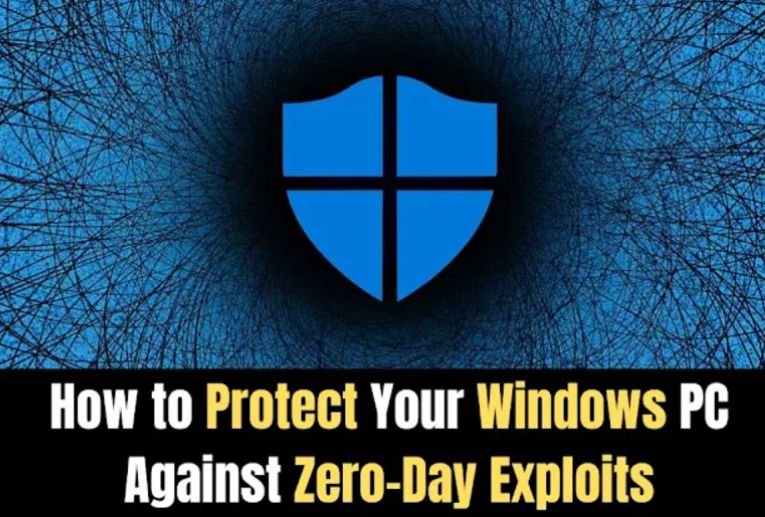Zero-day exploits are a significant cybersecurity threat to Windows PC users. These flaws are not aware to developers when they are leaked, which lures hackers into exploitation before the patch is released. Here, we’ll go over what zero-day exploits are, why they’re dangerous, and effective ways to protect your system from these threats.
What Are Zero-Day Exploits?
Zero-day exploits take advantage of software vulnerabilities that developers haven’t had the chance to fix. These defects are referred to as “zero-day” vulnerabilities because no days or time lag exist between the discovery of the defect and the possibility to use it. Normally, the software developers urge the users to disclose the known vulnerabilities via “bug bounty” program, under which the team is able to design the patch before the public discovers the bug. However, in a zero-day attack finding the vulnerability is acted on instantly, information disseminated to the hacker community with little or no delay before a developer can fix the issue, as users are compromised.
How to Protect Your PC from Zero-Day Exploits
1. Update Software Regularly
One of the most effective ways to protect against zero-day threats is to keep your software updated. Updates often include security patches that address known vulnerabilities. Security updates are regularly pushed to Windows, but you can also manually search for them by going to the Settings Windows Update. By enabling automatic updates, you will get these patches as soon as they become available, thus closing vulnerabilities swiftly.
2. Use Anti-Malware Software
Anti-malware software is a must for mitigating and detecting attacks that can take advantage of previously unknown flaws. Windows Defender, the factory-supplied security application on Windows personal computers, gives an adequate minimum protection, but several third-party anti-malware applications include additional functionalities. Although anti-malware software cannot repair the Windows OS, it can identify malicious files or behaviors on the system, as this reduces the risk of malware exploiting a zero-day exploit.
3. Enable Windows Defender Exploit Guard
Windows Defender also includes a tool called Exploit Guard. This tool explores behaviours which might indicate the attempt of an exploit, and blocks the attempt of exploit before it can bring damage to your system. Exploit Protection” can be accessed by searching it in the Start Menu. Many of the choices below are turned on by default however the check that Exploit Guard is on may provide an extra sense of security.
4. Use Firewalls to Secure Your Network
Firewalls provide against network- exploits by preventing your computer from being accessed in a nefarious way by an unauthorised user. Windows operates with an internal firewall, offering weak protection, however, the integration of one (a firewall through home router or a VPN which incorporates a firewall) can enhance security. Together this allows to prevent dubious applications or network behaviour, especially relevant for zero-day attacks that propagate through networks.
5. Avoid Using Admin Accounts for Everyday Tasks
Many cyber exploits require administrator privileges to work effectively. When computing tasks are done through the normal user account, this helps mitigate the risk of a zero-day attack which may cause damage by restricting access to the essential system files. Set up an admin account for installations and system changes but use a standard account for general use. In this phase, a malware would not be able to get full clearance if the system is already infected.
6. Additional Precautions
On top of these basic practices, the following additional steps are also useful. Disable Unused Windows Features: However, unused features can sometimes be entry points for exploits, so turn off unused features in Settings. Back Up Your Data: Make it a habit to back up your files in the cloud or on an external drive. This guarantee that a recovery is possible in case of an attack. Strong passwords and MFA are supplementary protection measures, as they render it more difficult for an attacker to steal access to the system without authorization.
Frequently Asked Questions (FAQs)
What makes zero-day exploits so dangerous?
Zero-day exploits are especially harmful because they exploit unknown vulnerabilities. Developers are left with no chance to provide a patch earlier than the vulnerability is being exploited, and so, the it user is exposed to vulnerability until a patch is available.
How often should I update my software?
Turn on automatic updates so that you are immediately updated with the latest patches. Regularly check for updates manually if automatic updates are disabled, especially after a major security alert.
Is Windows Defender enough to protect against zero-day threats?
Windows Defender has a nice minimum security posture, but using a third-party anti-malware software can create an additional level of security. Additional tools may offer advanced detection and scanning options that help protect against emerging threats.
What is Exploit Guard and do I have to turn it on?
Exploit Guard is a system of the Windows Defender that is able to detect the anomalous behavior, and hence, is able to prevent the probable exploitation. It is normally activated by default, but you can verify in the Exploit Protection settings whether it is activated.
I need to use a VPN with a firewall?
Though, not required, a VPN with firewall can provide additional protection, particularly, on the open network. The VPN obscures the connection, the firewall prevents any attacks to unauthorized subnetwork traffic, consequently it is much harder for hackers to take advantage of the network breaches.
Why should I avoid using an administrator account?
Administrator accounts have access to a greater file level system, so they are the most likely to be exploited. With a normal account restriction, access is mitigated to allow malware to take full control of system operations if your computer becomes infected.
Conclusion
Zero-day exploits are difficult to stop because there is no early warning for end-users and developers. Yet, by continually updating your software, by employing anti-malware as well as an anti-malware scanner, by activating Exploit Guard and by adhering to proper cybersecurity practices, you can substantially mitigate the risk of being compromised. These actions do not render your PC completely resistant to zero-day attacks, but their success rate is significantly decreased. Being vigilant and handsy is your best protection against the current cyber security environment.