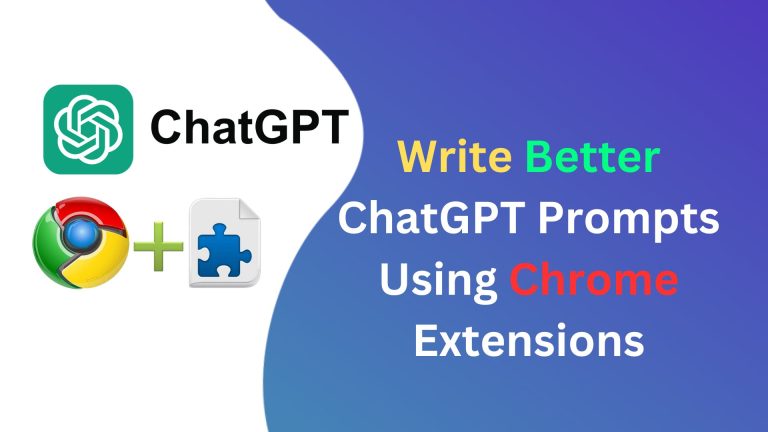Hello, everyone! I hope you’re doing well. As always, I’m back with an exciting new post.
We all know how intelligent ChatGPT is, yet sometimes we don’t get the exact results we want. The primary reason for this is the quality of the prompts we provide. Writing a good prompt is both an art and a science. When done right, it can produce exceptional results.
This blog post will explore how to write precise, effective prompts. This will help you get the best results from ChatGPT. For this, we’ll leverage three Chrome extensions and a useful ChatGPT-specific prompt. These tools and techniques will save you time. They will boost your creativity and improve your ChatGPT experience. So, let’s dive in!
Why Is Writing Good Prompts Important?
Before we dive into the tools, let’s see why good prompts matter. A prompt is essentially your set of instructions to ChatGPT. Vague or unclear instructions will hinder ChatGPT’s ability to deliver the desired results.
A well-crafted prompt:
1. Ensures that the AI understands your requirements.
2. Saves time by reducing the need for multiple revisions.
3. Helps you unlock the full potential of ChatGPT.
Learn to create effective prompts. You can then get the AI to do what you want. This includes blogging, writing marketing copy, summarizing complex info, and brainstorming ideas.
3 Essential Chrome Extensions for Writing Better Prompts
Now that we know the importance of good prompts, let’s look at three Chrome extensions that can help you craft them like a pro.
1. AIPRM for ChatGPT
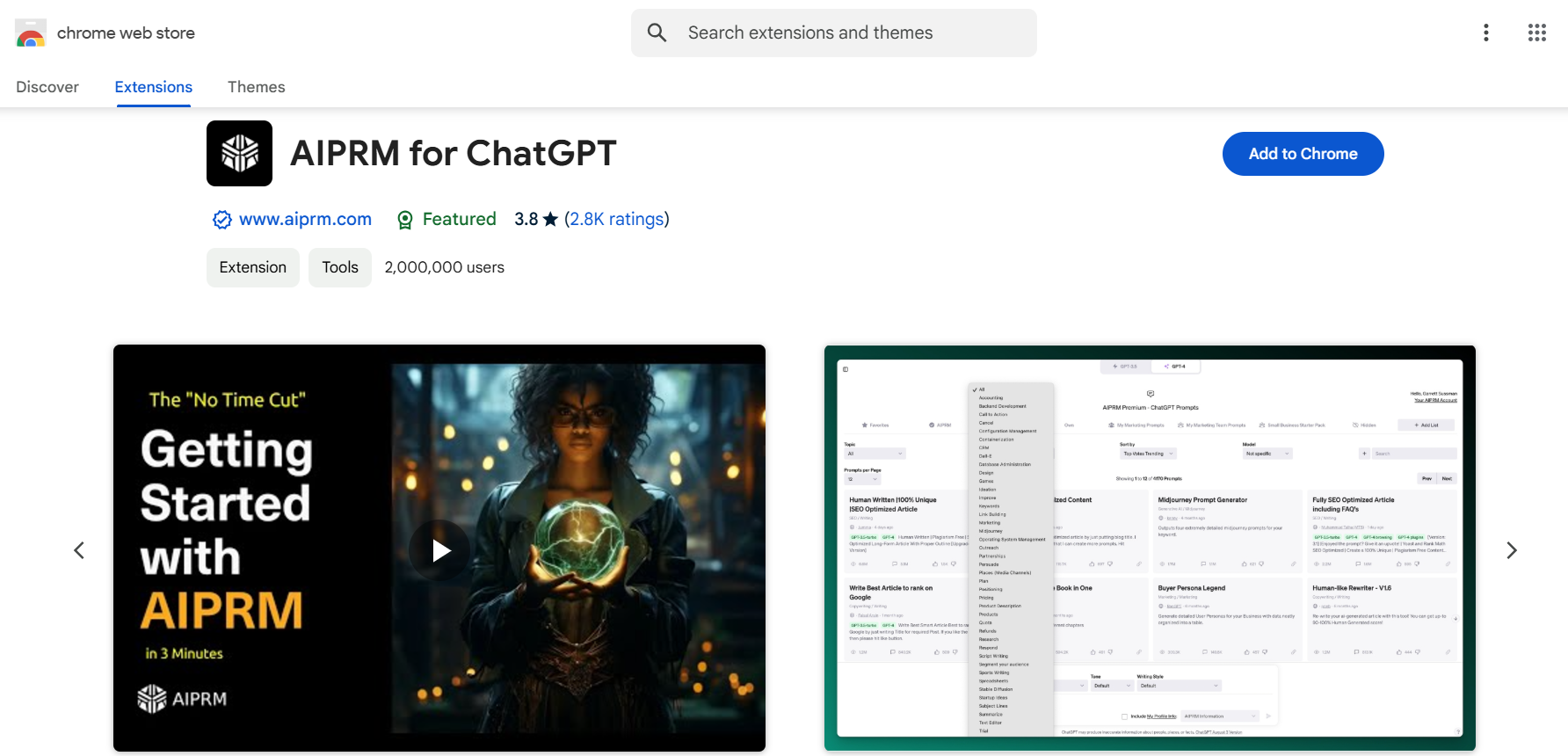
AIPRM (AI Prompt Resource Management) is a top Chrome extension for ChatGPT users. It enhances your ChatGPT experience with a library of prompts for different tasks. AIPRM is your tool for writing blogs, SEO articles, and brainstorming.
Features of AIPRM:
SEO-Friendly Articles: Write 100% human-like, search-engine-optimized content effortlessly.
Article Rewriting: Rewrite existing articles to make them more engaging and polished.
Product Descriptions: Create captivating product descriptions for e-commerce or marketing purposes.
YouTube Titles: Generate catchy, SEO-optimized titles for your YouTube videos.
How to Use AIPRM:
1. Install the AIPRM extension from the Chrome Web Store.
2. Open ChatGPT, and you’ll notice a new interface with a range of prompts ready to use.
3. Select a prompt based on your needs, and let ChatGPT do the magic.
Pro Tip: Experiment with different prompts to find the one that works best for your project.
Extension Link: AIPRM
2. ChatGPT Writer
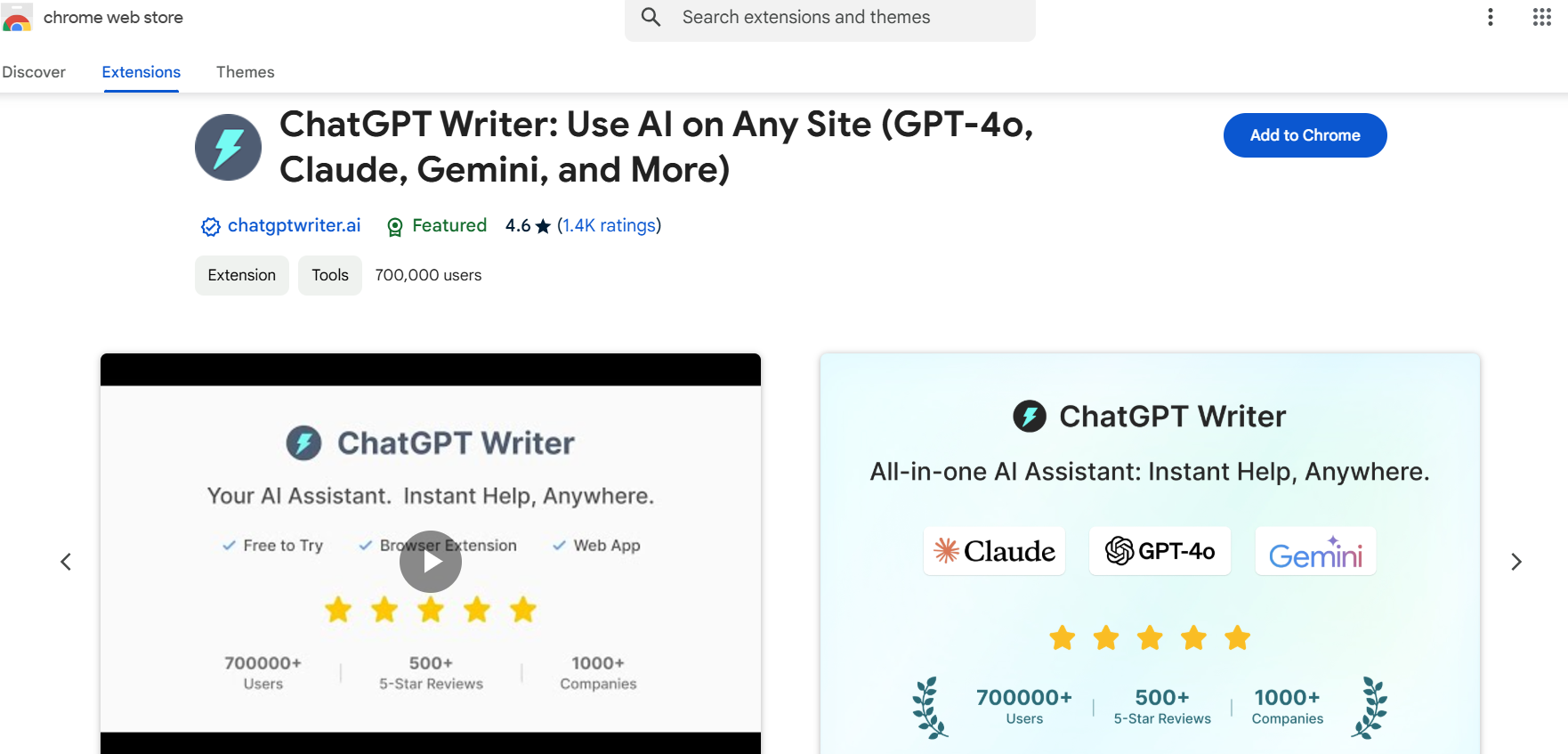
Do you need to write professional emails quickly? ChatGPT Writer is a Chrome extension designed specifically for creating well-structured emails with minimal effort.
Features of ChatGPT Writer:
Quick Email Drafting: Provide the context and key points. I’ll create emails in seconds.
Reply to Emails: Use the extension to craft thoughtful replies based on the email you’ve received.
How to Use ChatGPT Writer:
1. Install the extension and log in to your Gmail account.
2. Click the “Compose” button, where you’ll see the ChatGPT Writer icon.
3. Click the icon and enter your context and requirements.
ChatGPT will generate a polished email draft or reply in just a few seconds.
Why Use It?
ChatGPT Writer is particularly useful for professionals who handle multiple emails daily and want to save time without compromising quality.
Extension Link: ChatGPT Writer
3. ChatGPT for Google
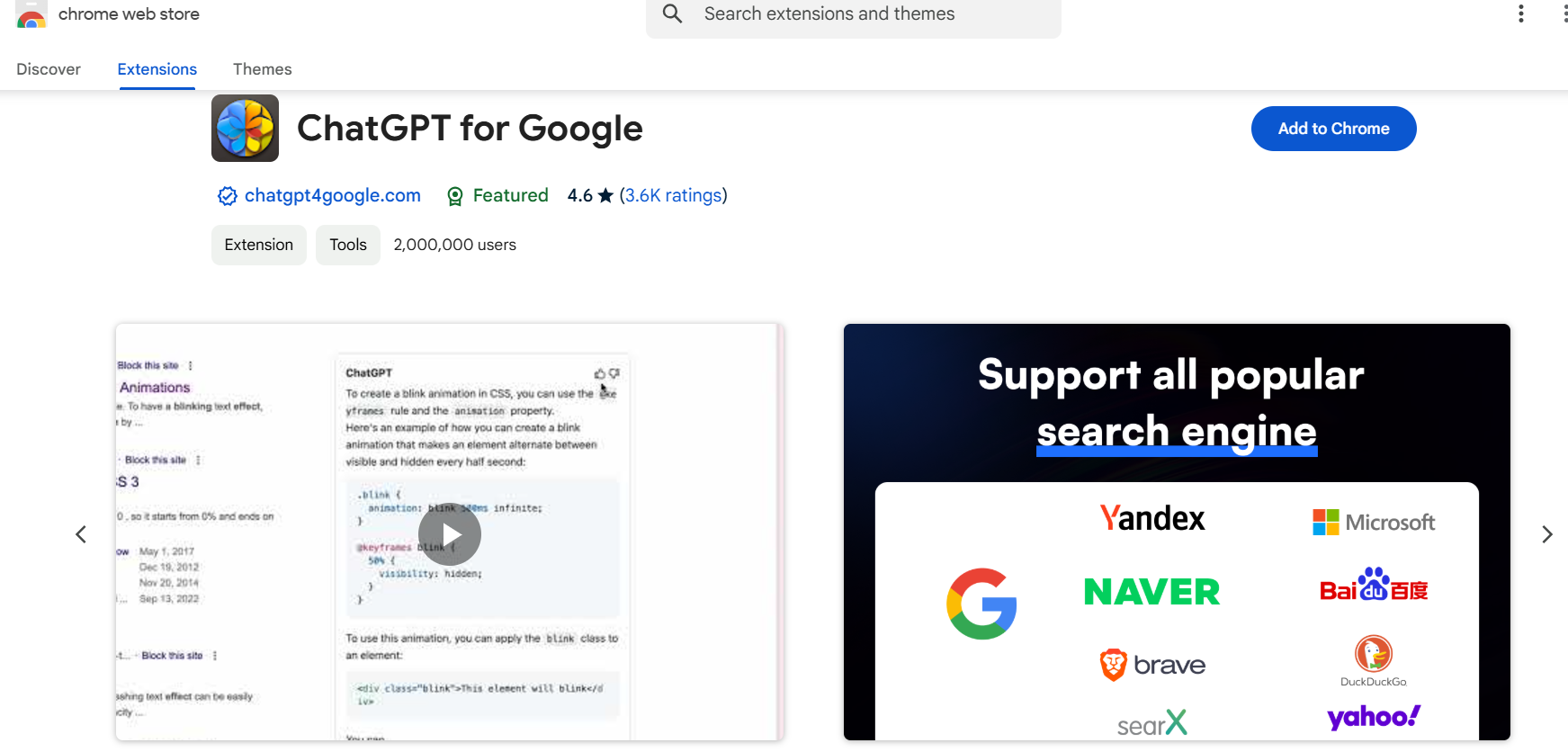
If you’re a frequent Google user, this extension is a game changer. ChatGPT for Google adds ChatGPT to your Google search results.
Features:
Integrated Search Results: ChatGPT’s response will appear on the right, next to your search results.
Expandable Results: If needed, you can expand ChatGPT’s response to view more details.
Time-Saving: Get AI-powered insights without switching between tabs or tools.
How to Use It:
1. Install the extension from the Chrome Web Store.
2. Perform a Google search as usual.
3. Check the right side of your screen for ChatGPT’s insights.
This extension is ideal for researchers, students, and anyone looking for an AI assistant to complement their searches.
Extension Link: ChatGPT for Google
Bonus: A Game-Changing Prompt Technique
What if ChatGPT could help you craft the perfect prompt tailored to your needs? Use the prompt below to get ChatGPT to guide you. It will help you create an ideal prompt, step by step.
The Magic Prompt:
I want you to become my Prompt Creator. Your goal is to help me craft the best possible prompt for my needs. The prompt will be used by you, ChatGPT. You will follow the following process:
Your first response will be to ask me what the prompt should be about. I will provide my answer, but we will need to improve it through continual iterations by going through the next steps.
Based on my input, you will generate 3 sections:
1. Revised prompt (provide your rewritten prompt. It should be clear, concise, and easily understood by you).
2. Suggestions (provide suggestions on what details to include in the prompt to improve it).
3. Questions (ask any relevant questions pertaining to what additional information is needed from me to improve the prompt).We will continue this iterative process with me providing additional information to you and you updating the prompt in the Revised prompt section until it’s complete.
Using this method, you can refine your prompts until they perfectly match your requirements. Whether you’re writing content, developing strategies, or brainstorming ideas, this technique ensures you get the best possible results from ChatGPT.
Conclusion
Create clear prompts to maximize ChatGPT’s potential. Smart users utilize AIPRM and ChatGPT Writer to boost their interactions. Combining these with clever prompts improves the AI experience and results.
Remember, the better your prompt, the better your results. Take some time to experiment with these tools and tips, and you’ll soon master the art of prompt engineering.
That’s all for today! Stay tuned for more informative posts. Until then, take care and happy prompting!